TypingMaster Pro is a professional typing tutor that helps you to double your typing speed. With TypingMaster Pro it takes only a couple of hours to learn the blazing fast touch typing system. As a result you will save hours and hours of time!
Learn the powerful touch typing technique
Double your typing speed to save time
Interactive training with a personal approach
Your Personal Typing Tutor
Meet TypingMaster Pro, the personal touch typing tutor that adapts to your unique needs. The program provides customized exercises and helpful feedback to guide you step by step to professional keyboarding. As a result your typing speed will increase significantly saving you a lot of valuable work time.
Adjusts to Your Progress
At every stage training is adjusted to your personal progress. Weak spots are pinpointed and rapidly eliminated with additional exercises. Thanks to this personal approach you can put your new skills into action after only 3 to 5 hours of training.
The Benefits of Touch Typing
Double your typing speed
Get rid of typos
Save valuable work time
Focus on your text and ideas
Improve your ergonomics
Be confident with computers
Optimal Learning - Better Skills in Less Time
At TypingMaster, we consider your time precious. That's why our team has developed a set of Optimal Learning features to accelerate your learning and save your time.
Optimal Learning features support your learning in many ways. When you see how you are making rapid progress and reaching your goals, you’ll be motivated to keep going. If weak spots are detected, they are eliminated immediately with customised exercises. After the typing course the unique TypingMaster Satellite integrates training into your everyday work.
The bottom line - you will acquire better typing skills in less time.
Optimal Learning Features
Optimized Duration
Exercises Made to Measure
TypingMaster monitors your progress in real time as you do the typing drills. If your typing is accurate and fluent enough, the program lets you complete the drill in a shorter timespan. Similarly, it will provide more practice when you need it.
As a result the duration of each exercise is based on your personal learning needs so you’re likely to save a lot of unnecessary practice. Your overall skill level will also be better as weaknesses are addressed immediately with extended training.
Smart Review
Difficult Keys Eliminated
During training TypingMaster Pro monitors how well you master each key and visualises your progress in a graph. If one or more keys are particularly difficult, you’ll get a recommendation to train them with a fully tailored review exercise.
Additionally, you can review keys of your choice whenever you need. This way difficult keys are improved right away before they start to slow down your learning.
TypingMaster Satellite
Add Further Training to your Daily Work
TypingMaster Satellite is a unique learning assistant that integrates training into your everyday work. You can launch it after the typing course to hone your skills even further.
The Satellite analyzes your typing in other programs and identifies those keys and words that repeatedly cause difficulties. You can then train those difficult areas by completing customised exercises.
In addition the Satellite gathers statistics on your typing speed progress and reminds you to take short breaks to relax your arms.
Bite Size Exercises
Training to Fit Your Schedule
With TypingMaster Pro you can fit training even into the tightest schedule. The flexibility is based on the bite-size exercises that take only a few minutes to complete. Just 10 minutes is enough time for an effective learning session.
Link: http://www.mediafire.com/?0a2438tbgvs0ijn
Screen Shots:
Learn the powerful touch typing technique
Double your typing speed to save time
Interactive training with a personal approach
Your Personal Typing Tutor
Meet TypingMaster Pro, the personal touch typing tutor that adapts to your unique needs. The program provides customized exercises and helpful feedback to guide you step by step to professional keyboarding. As a result your typing speed will increase significantly saving you a lot of valuable work time.
Adjusts to Your Progress
At every stage training is adjusted to your personal progress. Weak spots are pinpointed and rapidly eliminated with additional exercises. Thanks to this personal approach you can put your new skills into action after only 3 to 5 hours of training.
The Benefits of Touch Typing
Double your typing speed
Get rid of typos
Save valuable work time
Focus on your text and ideas
Improve your ergonomics
Be confident with computers
Optimal Learning - Better Skills in Less Time
At TypingMaster, we consider your time precious. That's why our team has developed a set of Optimal Learning features to accelerate your learning and save your time.
Optimal Learning features support your learning in many ways. When you see how you are making rapid progress and reaching your goals, you’ll be motivated to keep going. If weak spots are detected, they are eliminated immediately with customised exercises. After the typing course the unique TypingMaster Satellite integrates training into your everyday work.
The bottom line - you will acquire better typing skills in less time.
Optimal Learning Features
Optimized Duration
Exercises Made to Measure
TypingMaster monitors your progress in real time as you do the typing drills. If your typing is accurate and fluent enough, the program lets you complete the drill in a shorter timespan. Similarly, it will provide more practice when you need it.
As a result the duration of each exercise is based on your personal learning needs so you’re likely to save a lot of unnecessary practice. Your overall skill level will also be better as weaknesses are addressed immediately with extended training.
Smart Review
Difficult Keys Eliminated
During training TypingMaster Pro monitors how well you master each key and visualises your progress in a graph. If one or more keys are particularly difficult, you’ll get a recommendation to train them with a fully tailored review exercise.
Additionally, you can review keys of your choice whenever you need. This way difficult keys are improved right away before they start to slow down your learning.
TypingMaster Satellite
Add Further Training to your Daily Work
TypingMaster Satellite is a unique learning assistant that integrates training into your everyday work. You can launch it after the typing course to hone your skills even further.
The Satellite analyzes your typing in other programs and identifies those keys and words that repeatedly cause difficulties. You can then train those difficult areas by completing customised exercises.
In addition the Satellite gathers statistics on your typing speed progress and reminds you to take short breaks to relax your arms.
Bite Size Exercises
Training to Fit Your Schedule
With TypingMaster Pro you can fit training even into the tightest schedule. The flexibility is based on the bite-size exercises that take only a few minutes to complete. Just 10 minutes is enough time for an effective learning session.
Link: http://www.mediafire.com/?0a2438tbgvs0ijn
Screen Shots:
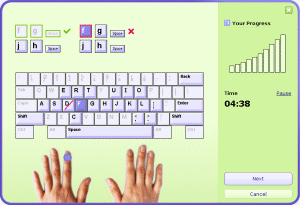 |
Keyboard Drill
With the visual keyboard drills, you will quickly learn the positions of keys. | |||
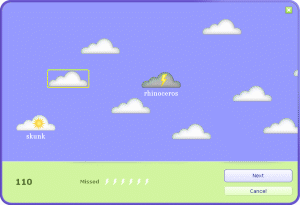 |
Typing Games
Four different typing games offer a fun way to review your new skills or take a break in studies. | |||
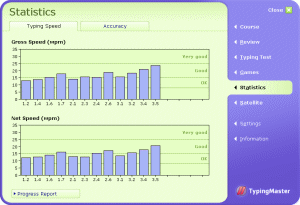 |
Progress Statistics
With the help of the illustrated long-term statistics you can easily follow your progress over time. | |||
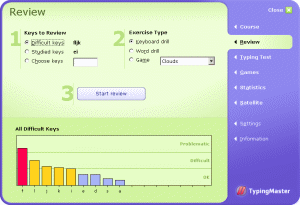 |
Smart Review
With the smart review feature you can focus training on the keys you have the most difficulties with | |||
No comments:
Post a Comment